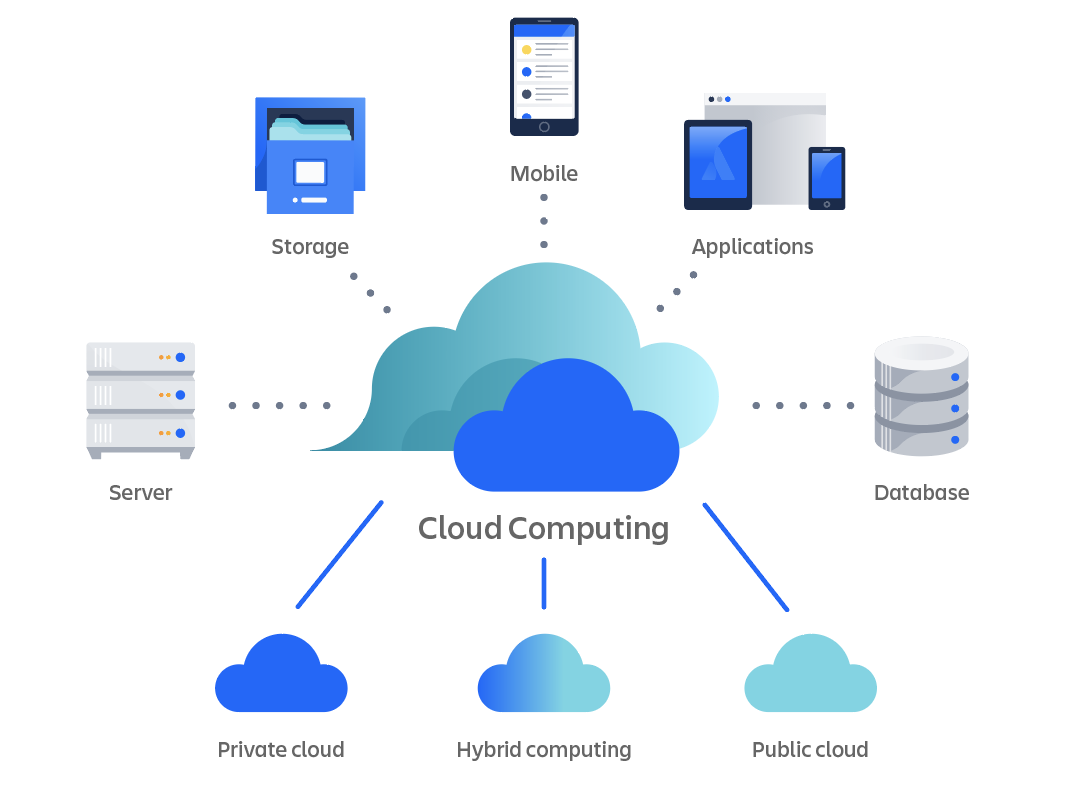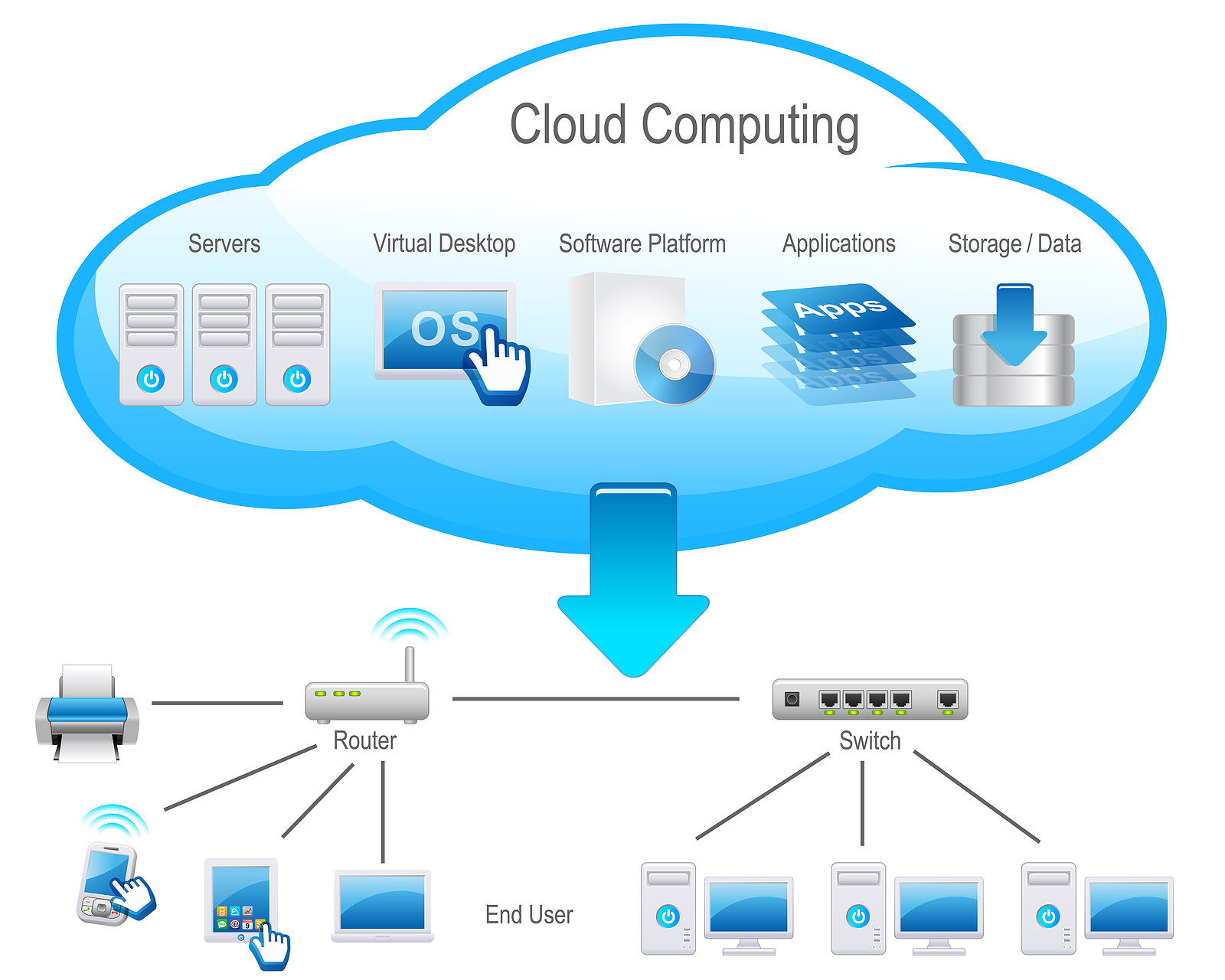Have you ever played an online game, watched a cartoon on YouTube, or used Google to do your homework? If your answer is “yes,” then guess what—you have already used cloud computing! Cloud computing is a way of using the internet to do things like save files, watch videos, and use apps, without needing to keep everything on your computer or phone. It’s like using a magical online storage and power system that helps you do more.
Imagine a Cloud in the Sky
Let’s make it simple. Think of the “cloud” like a giant backpack or treasure chest floating in the sky (not a real cloud in the sky—but something we call the “internet”). You can put your pictures, videos, school files, games, and more into this magical backpack.
Now, whenever you need those things again, you don’t have to open your phone or computer directly—you just connect to the internet and grab them from your cloud backpack!
Why Is It Called a “Cloud”?
It’s not an actual white fluffy cloud like we see in the sky. The word “cloud” is used because your files and programs are not stored in one single place, like your computer. They are stored on powerful computers (called servers) in big buildings around the world. These computers are always connected to the internet. We call this giant system “the cloud.”

Why is Cloud Computing So Cool?
Here are some simple and fun reasons why cloud computing is so helpful:
1. Use It From Anywhere
Let’s say you saved your homework at home on your computer. Now you’re at school and your teacher asks for it. If your homework is saved in the cloud, you can open it from the school computer or even a friend’s tablet. The cloud goes where you go!
2. Saves Space on Your Device
Your phone or tablet has limited space. You can only keep a certain number of photos, videos, or games. But the cloud has a lot more space! You can store big files without filling up your device.
3. Keeps Things Safe
Sometimes, things go wrong. Your computer may break or your phone may get lost. If your files are only saved on your device, they may be gone forever. But if they are saved in the cloud, they are still safe. You can get them back on a new device!
4. Easy to Update and Share
Do you work on group projects with your friends? Cloud apps like Google Docs let everyone work on the same file at the same time. You don’t need to send copies back and forth.
5. Play Games and Watch Shows Online
When you play a game like Minecraft online or stream a movie on Netflix, you’re not downloading the whole thing to your device. You’re using cloud power to enjoy it right away without waiting!

Fun Examples of Cloud Computing You May Know
You might already be using cloud computing without realizing it. Here are some examples:
Google Drive – Save your homework, pictures, or notes and access them from anywhere.
YouTube – All videos are stored in the cloud. You just watch them on the internet.
Netflix – Watch movies and shows stored in the cloud without downloading.
Google Photos – Store thousands of pictures without using phone storage.
Roblox and Minecraft (online version) – The game worlds and player data are saved in the cloud.
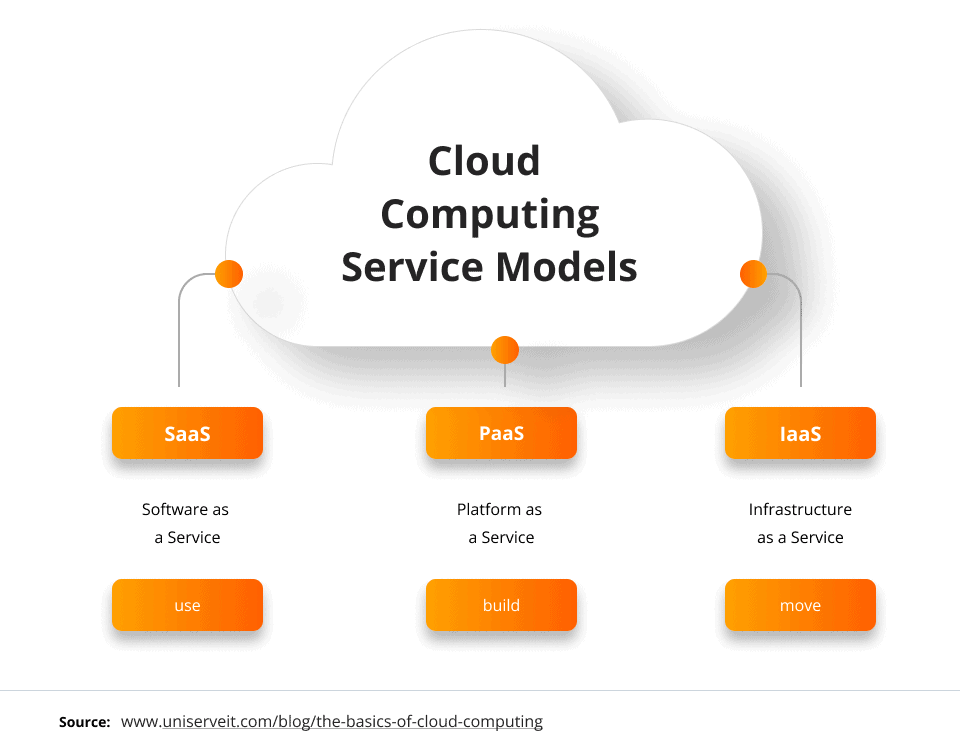
A Real-Life Example: Meet Mia
Mia is a 10-year-old girl who loves to draw. She uses an app on her tablet to create fun artwork. One day, she drew a picture of a unicorn and saved it in Google Drive.
The next week, her teacher asked students to show a creative project. Mia forgot her tablet at home! But since she saved her drawing in the cloud, she was able to open Google Drive from her school computer and show the unicorn to the whole class. Everyone loved it!
Thanks to cloud computing, Mia didn’t miss her chance to shine.

Types of Cloud Services (Simple Explanation)
Cloud computing isn’t just about saving files. It can also help people and companies do many other things. Here are a few types of cloud services explained simply:
1. Storage Services
This is when you save files in the cloud. Examples: Google Drive, Dropbox, iCloud.
2. Software as a Service (SaaS)
These are apps that you don’t need to download. You use them online. Example: Google Docs, Canva, Gmail.
3. Gaming and Streaming
Games like Fortnite or apps like Netflix let you play or watch without downloading everything. You use the cloud to enjoy the content.
4. Backups
Some apps automatically save your stuff in the cloud, so you don’t lose it even if something breaks.
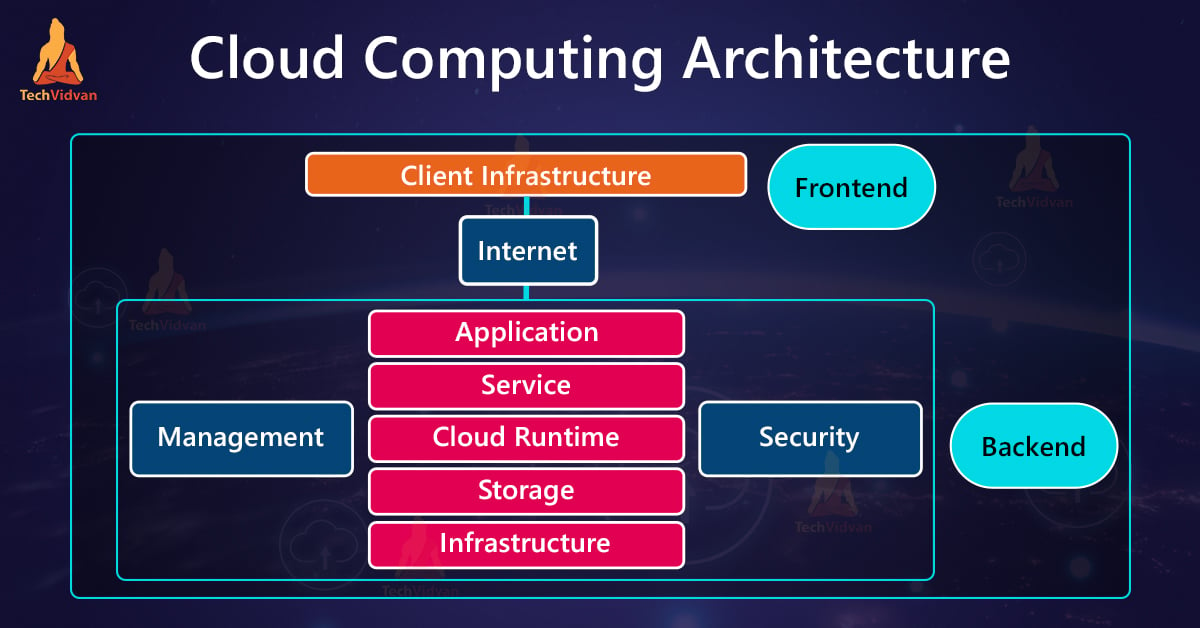
The Cloud Helps More Than Just Kids
Even big companies, schools, and hospitals use cloud computing. Here’s how:
Schools use it to teach online.
Doctors use it to store patient records safely.
Businesses use it to run websites and sell products.
Banks use it to protect your money and account information.
Is the Cloud Safe?
Yes, the cloud is designed to be safe, but it’s important to be smart online. Here’s how you can stay safe while using the cloud:
Don’t share your passwords.
Always log out when using a public computer.
Ask an adult before clicking on unknown links.
Use strong passwords that are hard to guess.
Big companies use strong security tools to protect the cloud, but it’s always good to be careful.
Cloud vs. Your Computer
Feature Cloud Your Computer
Storage Space: Very large, Limited
Access from anywhere with internet only from that device
Sharing is Easy to share with others. Harder to share
Backup Automatic: You must do it yourself
As you can see, the cloud is like a super helper for your computer!
Fun Cloud Activity You Can Try
Want to try cloud computing yourself? Here’s a fun idea:
Ask a parent or teacher to help you open a Google account.
Open Google Docs and write a short story or poem.
Save it.
Try opening the same story on another computer, phone, or tablet.
Surprise! Your work is still there!
That’s cloud computing in action!

Cloud computing is all around us. It helps us store, share, play, learn, and explore. Whether you’re doing homework, watching a video, playing an online game, or chatting with friends, the cloud is always working in the background. So the next time someone says “cloud computing,” you can say:
“I know what that is—it’s like a smart backpack in the sky!”