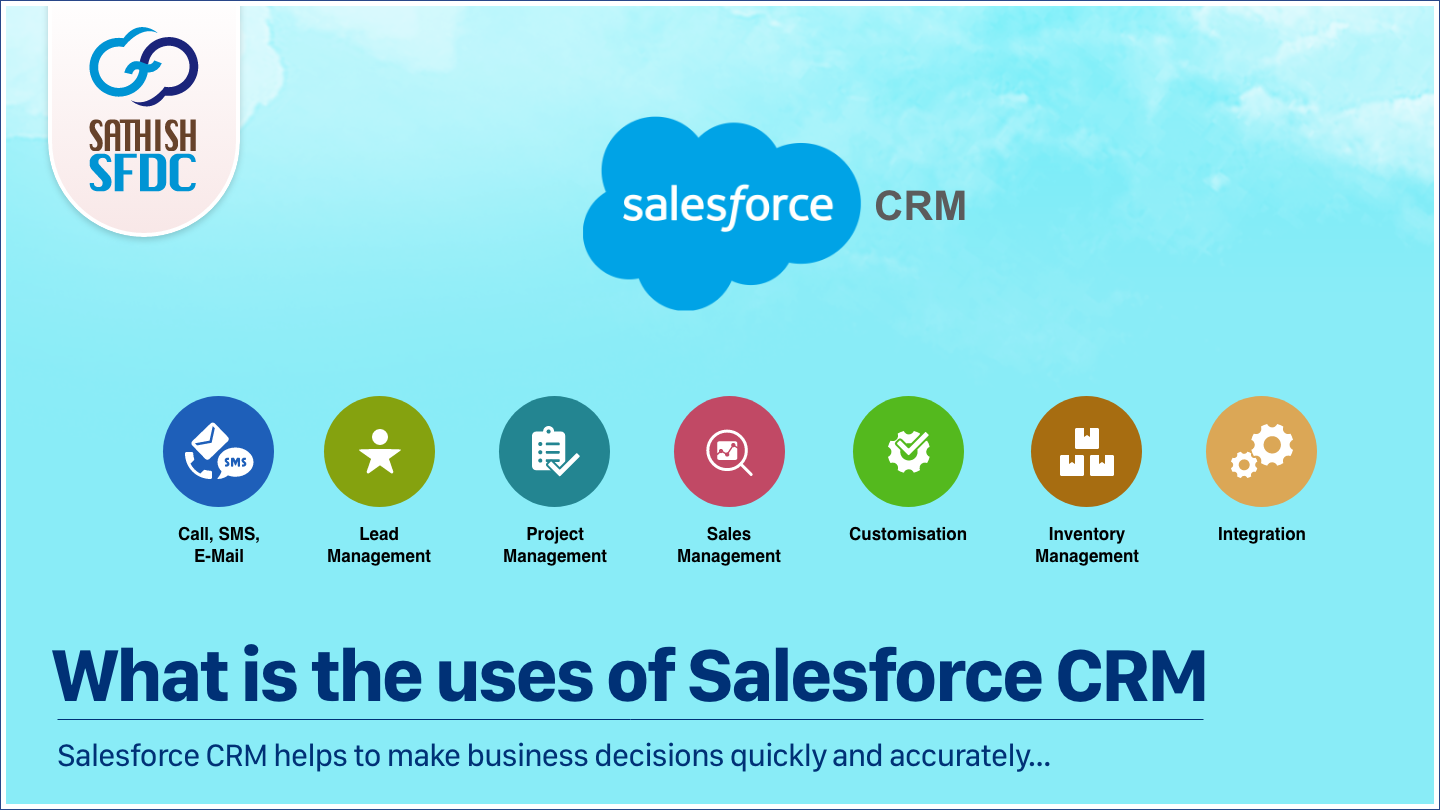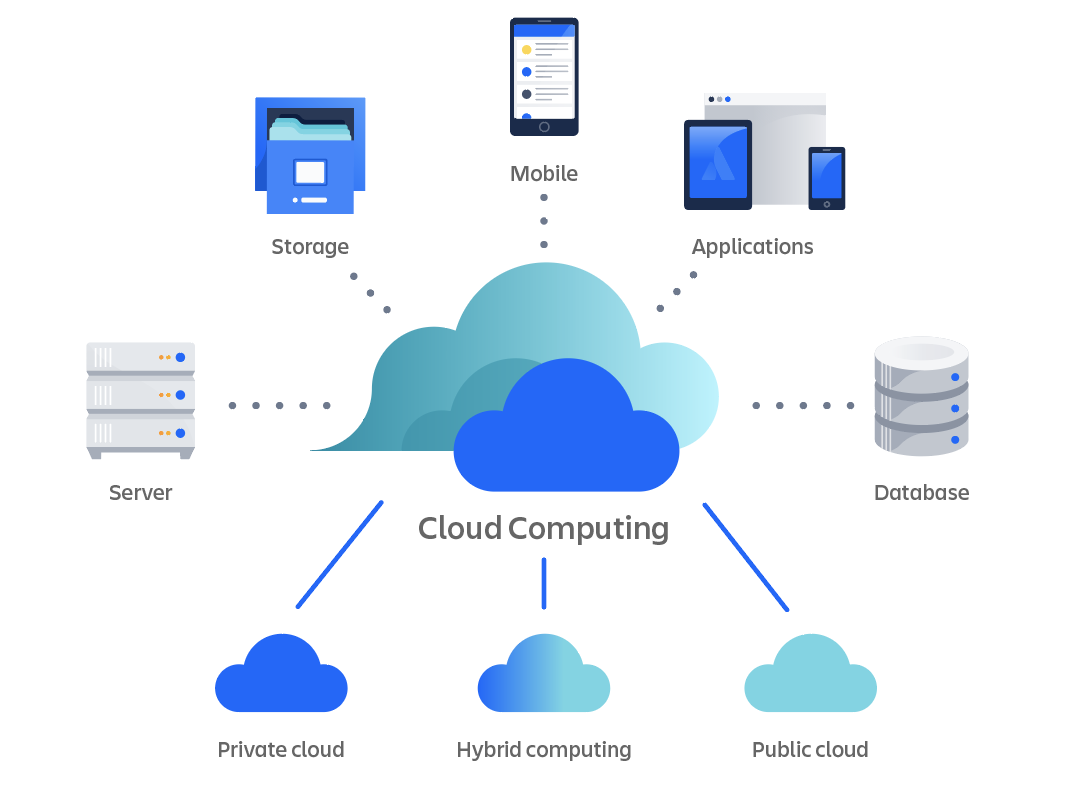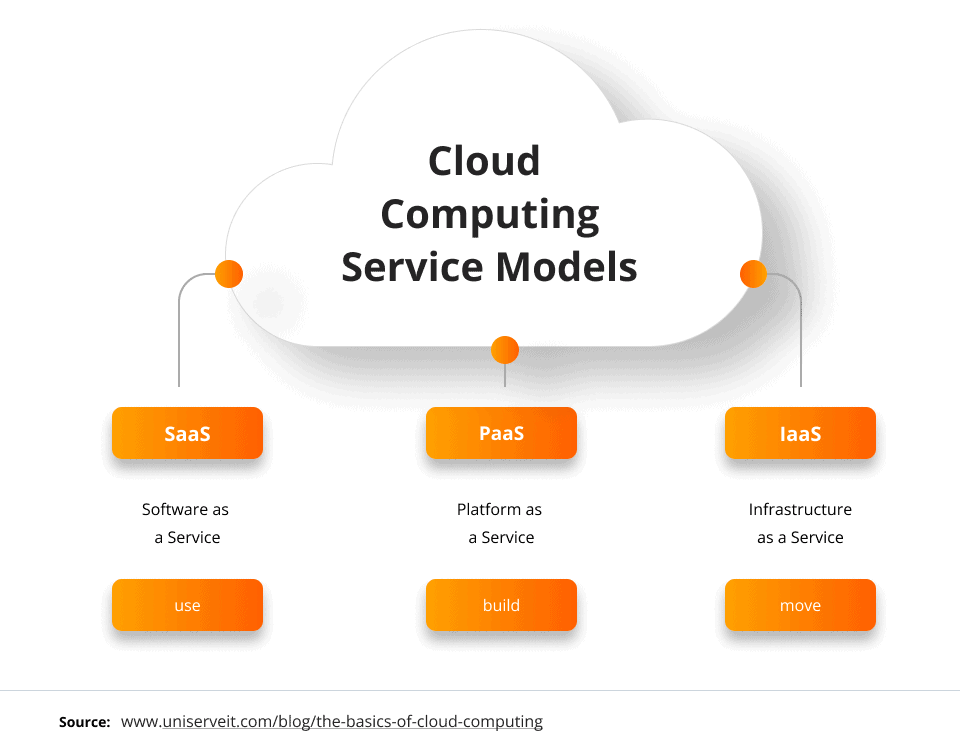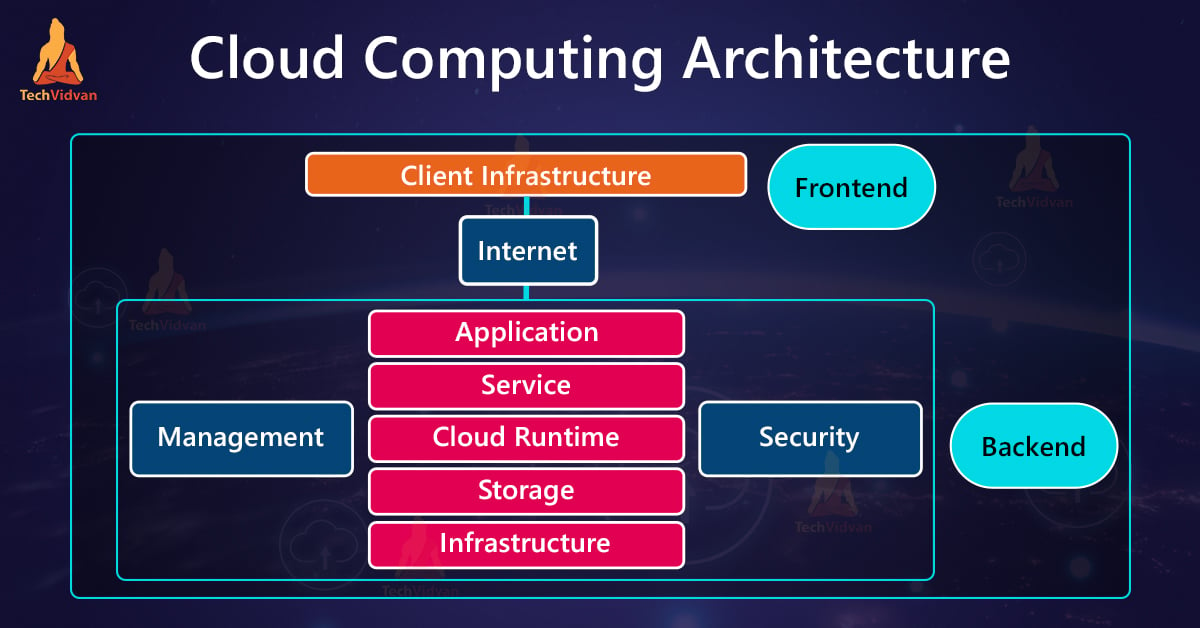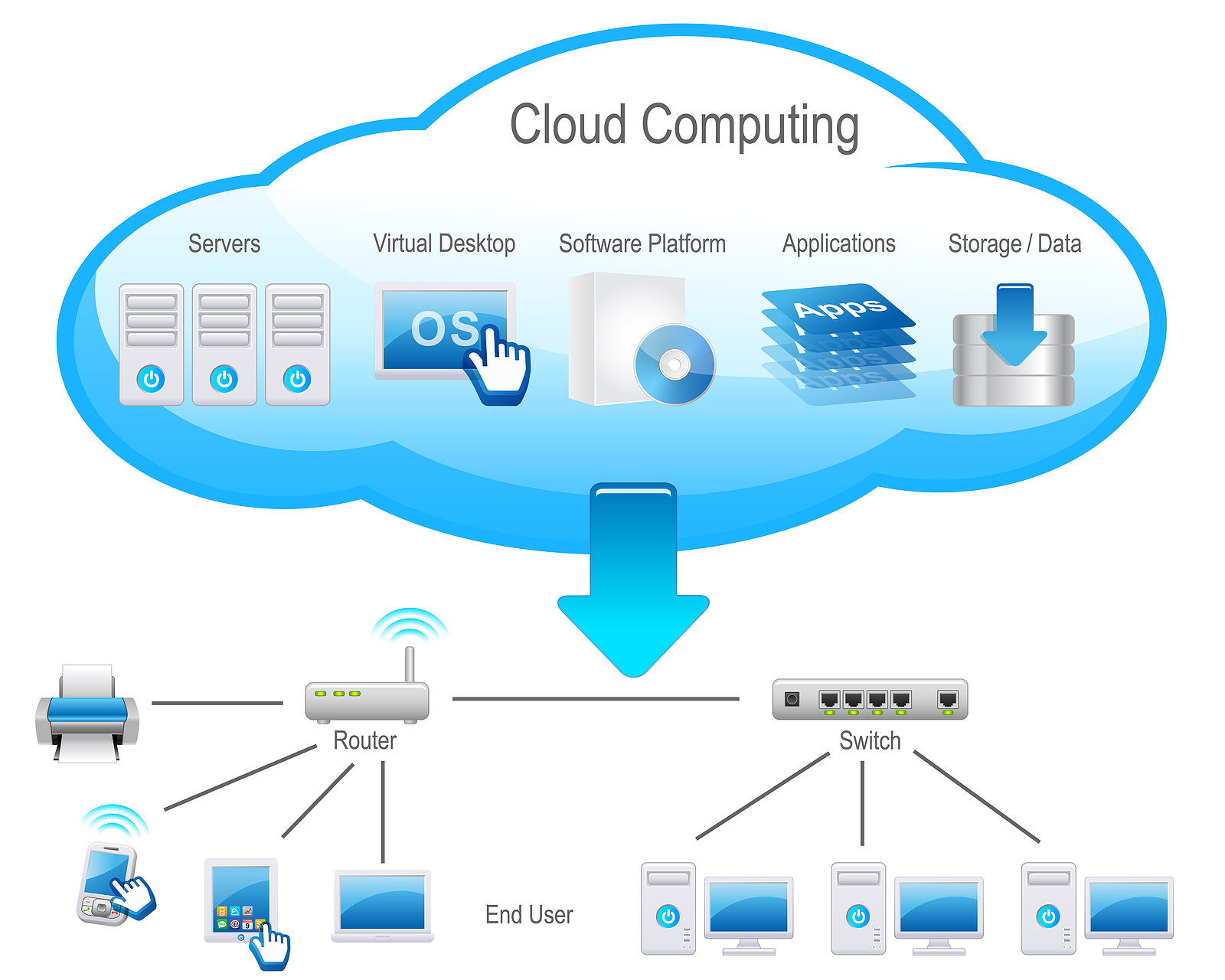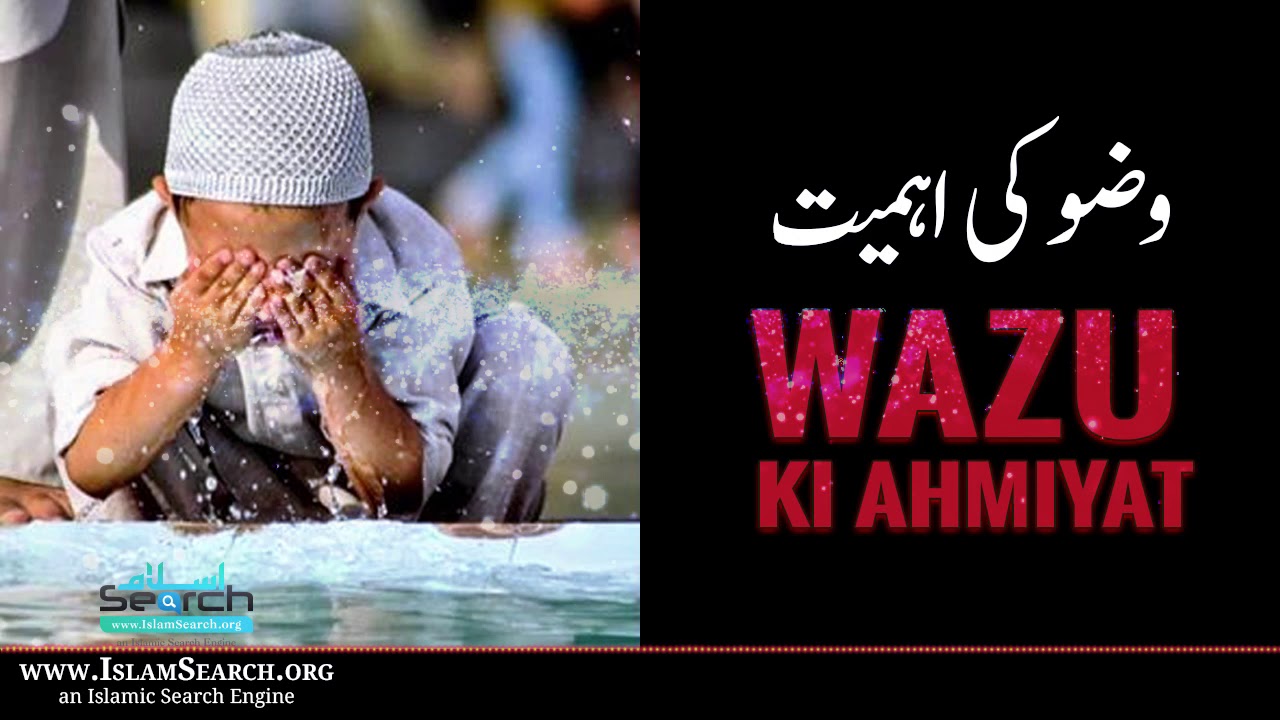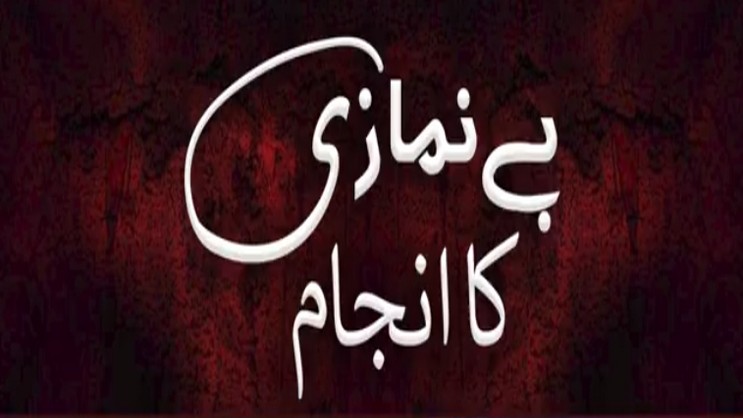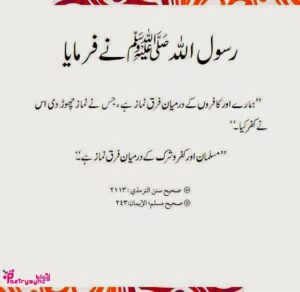Do you love to travel? Do you dream about seeing beautiful places around the world? In 2025, there are many amazing places you can visit. Some have beaches, some have snow, and some have tall buildings. All of them are fun and exciting! Let’s look at the top 10 coolest destinations to visit in 2025.
1. Tokyo, Japan
Tokyo is a big and bright city in Japan. It has fast trains, tall buildings, and yummy food like sushi and ramen. You can visit Tokyo Disneyland and see cool robots. In spring, the cherry blossom trees are full of pink flowers. It looks like a dream!
Cool things to do:
- Visit Tokyo Tower
- Try Japanese snacks
- Ride the bullet train (Shinkansen)
2. Paris, France
Paris is called the City of Love. It is famous for the Eiffel Tower. People go there to eat tasty bread called baguettes and sweet treats like macarons. Paris also has big museums full of beautiful art.
Cool things to do:
- See the Eiffel Tower sparkle at night
- Visit the Louvre Museum (home of the Mona Lisa)
- Take a boat ride on the Seine River
3. Cape Town, South Africa
Cape Town is a city by the sea with mountains and beaches. It is sunny and warm. You can go hiking up Table Mountain or see penguins on the beach! Cape Town has pretty gardens and animals like giraffes and lions nearby.
Cool things to do:
- Ride the cable car to the top of Table Mountain
- Visit the Cape of Good Hope
- See penguins at Boulders Beach
4. Bali, Indonesia
Bali is an island with blue oceans and green rice fields. It is quiet and peaceful. People go there to relax, swim, and enjoy nature. You can see monkeys in the forest and watch the sunset on the beach.
Cool things to do:
- Visit Ubud Monkey Forest
- Learn to surf
- Watch a Balinese dance show
5. Dubai, United Arab Emirates
Dubai is a super-modern city in the desert. It has the tallest building in the world – the Burj Khalifa! You can go shopping, ride camels, and even ski indoors! Dubai looks like a city from the future.
Cool things to do:
- Go to the top of Burj Khalifa
- Visit Dubai Mall (it has an aquarium!)
- Ride a boat in the desert dunes
6. Reykjavik, Iceland
Reykjavik is the capital of Iceland. It is a land of fire and ice! You can see volcanoes, glaciers, and waterfalls. In the sky, you might see the Northern Lights – green and purple lights dancing at night.
Cool things to do:
- Take a dip in the Blue Lagoon (a hot water pool)
- Watch the Northern Lights
- Visit cool waterfalls like Gullfoss
7. New York City, USA
New York is a city that never sleeps. There are big yellow taxis, busy streets, and fun places to visit. You can see the Statue of Liberty, Central Park, and Times Square with its bright lights.
Cool things to do:
- See a show on Broadway
- Walk across the Brooklyn Bridge
- Eat a big New York pizza
8. Sydney, Australia
Sydney has a giant opera house shaped like white sails. It also has beautiful beaches like Bondi Beach. People love to surf and swim there. You can even see kangaroos and koalas!
Cool things to do:
- Climb the Sydney Harbour Bridge
- Visit Taronga Zoo
- Watch a show at the Opera House
9. Rome, Italy
Rome is an old city full of history. Long ago, there were Romans who built big buildings. You can still see them today! Rome has tasty pasta and creamy gelato (ice cream).
Cool things to do:
- Visit the Colosseum (an ancient stadium)
- Throw a coin in the Trevi Fountain
- Eat pizza in a street café
10. Queenstown, New Zealand
Queenstown is perfect for people who love nature and fun. It has mountains, lakes, and adventure. You can try bungee jumping, skiing, or take a boat ride. It’s quiet, clean, and beautiful.
Cool things to do:
- Take a boat on Lake Wakatipu
- Go zip-lining through the trees
- Try adventure sports

Tips for Traveling in 2025
- Always carry your passport.
- Learn a few words in the local language.
- Be kind to people and smile.
- Try local food (you might like it!).
- Take pictures to remember your trip.
Traveling is a fun way to learn about the world. In 2025, many places are waiting for you to visit them. From the bright lights of Tokyo to the icy beauty of Iceland, the world is full of wonders. So, pack your bags, bring your camera, and get ready for the adventure of a lifetime!
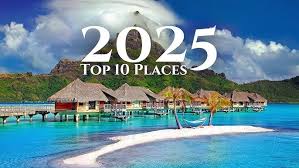
















![What is Google Family Link - Definition [Marketing Dictionary]](https://localo.com/assets/img/definitions/what-is-family-link.webp)